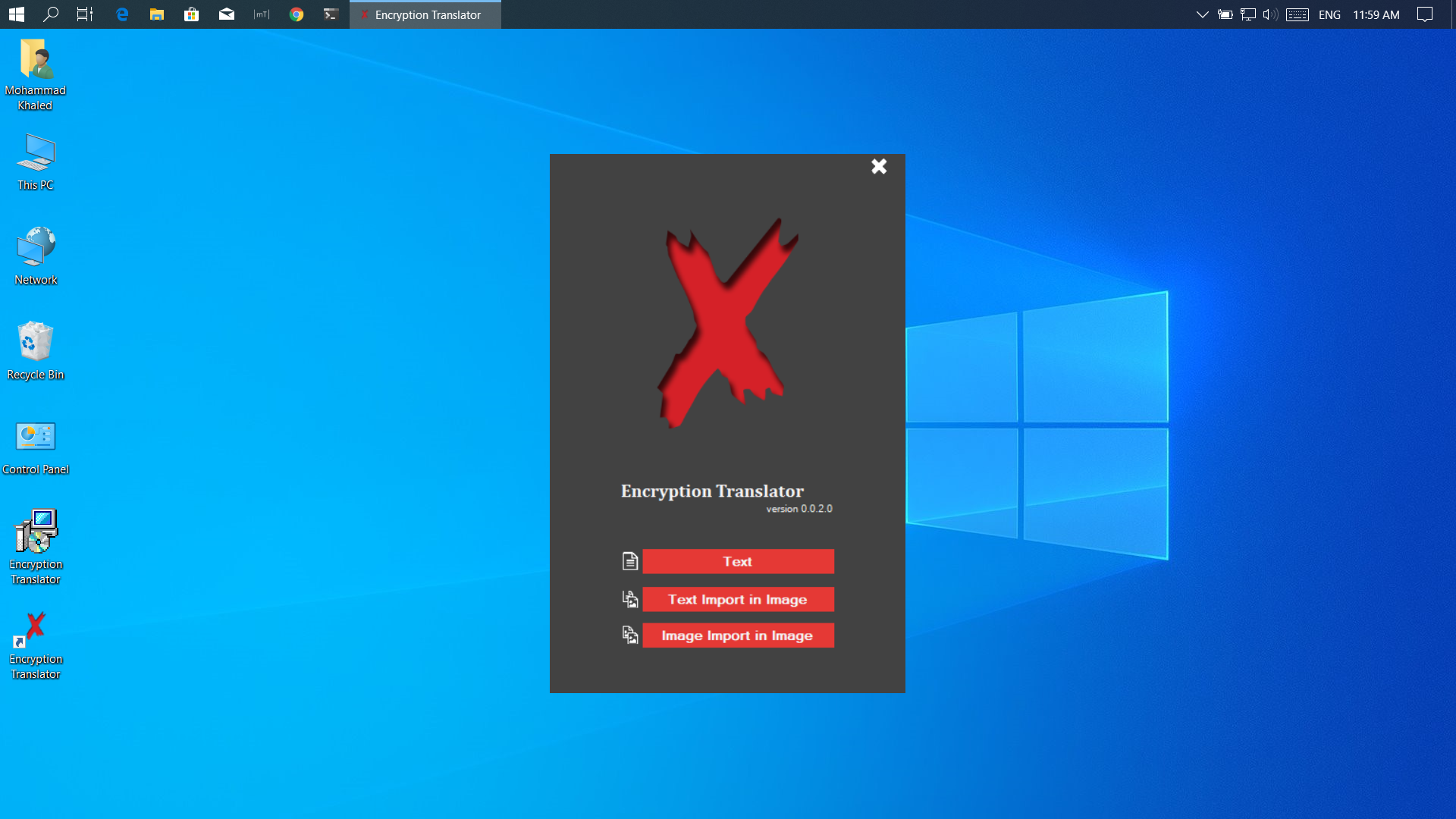Encryption Translator Documentation Version - 0.2.0
Encryption and decryption your text, images.
This program is an idea of saving data differently (text, images), This project was presented in competition at 1St Technology Day at Isra University Date: 28/03/2017, This project won the first place in the participating projects.
Get Started
Get started with Encryption Translator, Is an encryption program with an interactive interface, It is a free program not connected on the internet. You just need to download it and start working on it.
Download
msi: Download Version - 0.2.0 date: 22/Oct/2019
zip: Download Version - 0.2.0 date: 22/Oct/2019
Install Program
After downloading Encryption Translator, new! how installation in your PC or Laptop?
• First step
1. Double left-click for open installer.
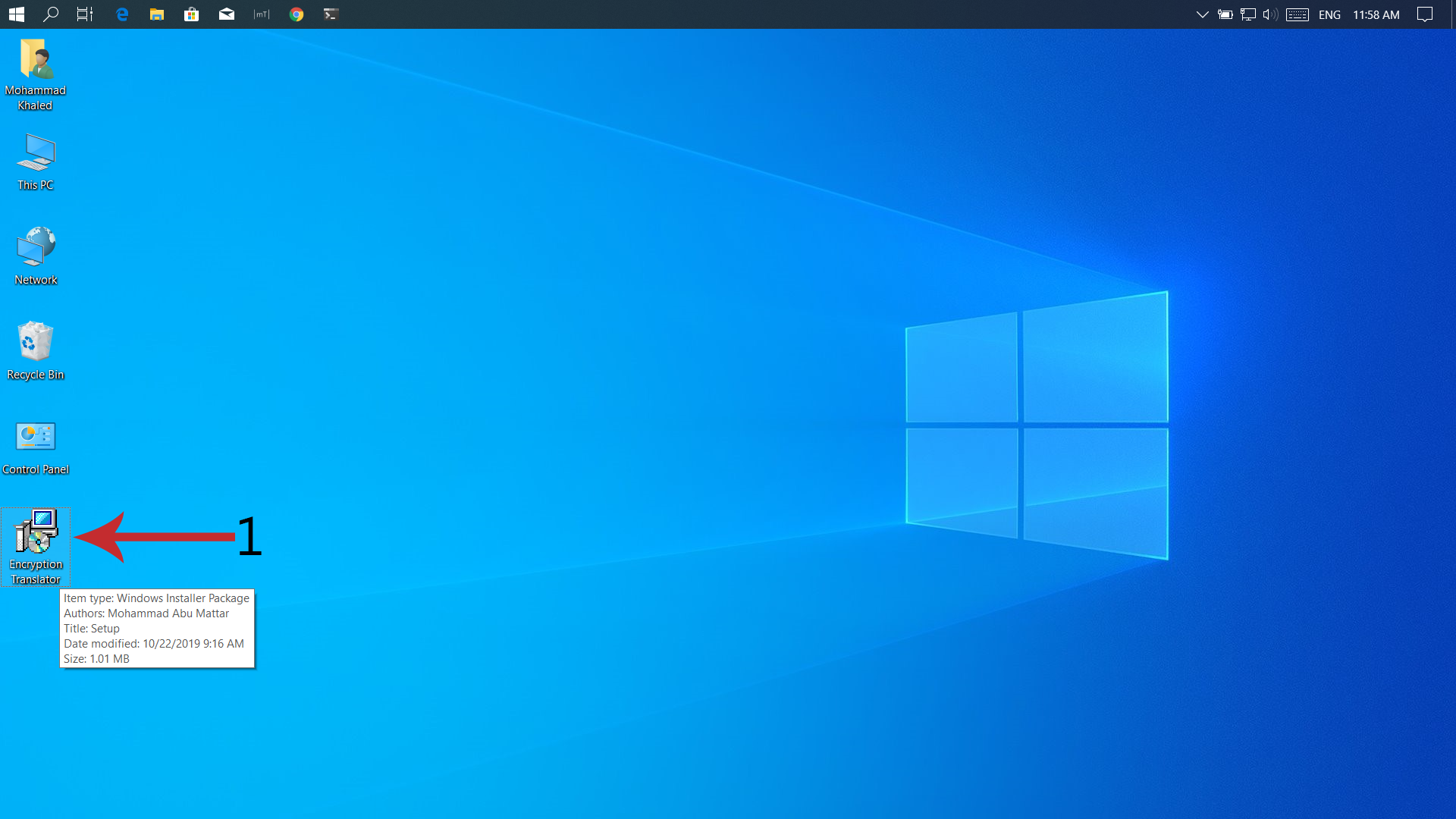
• Second Step
1. Next: for continue processing for installation.
2. Cancel: close install application.
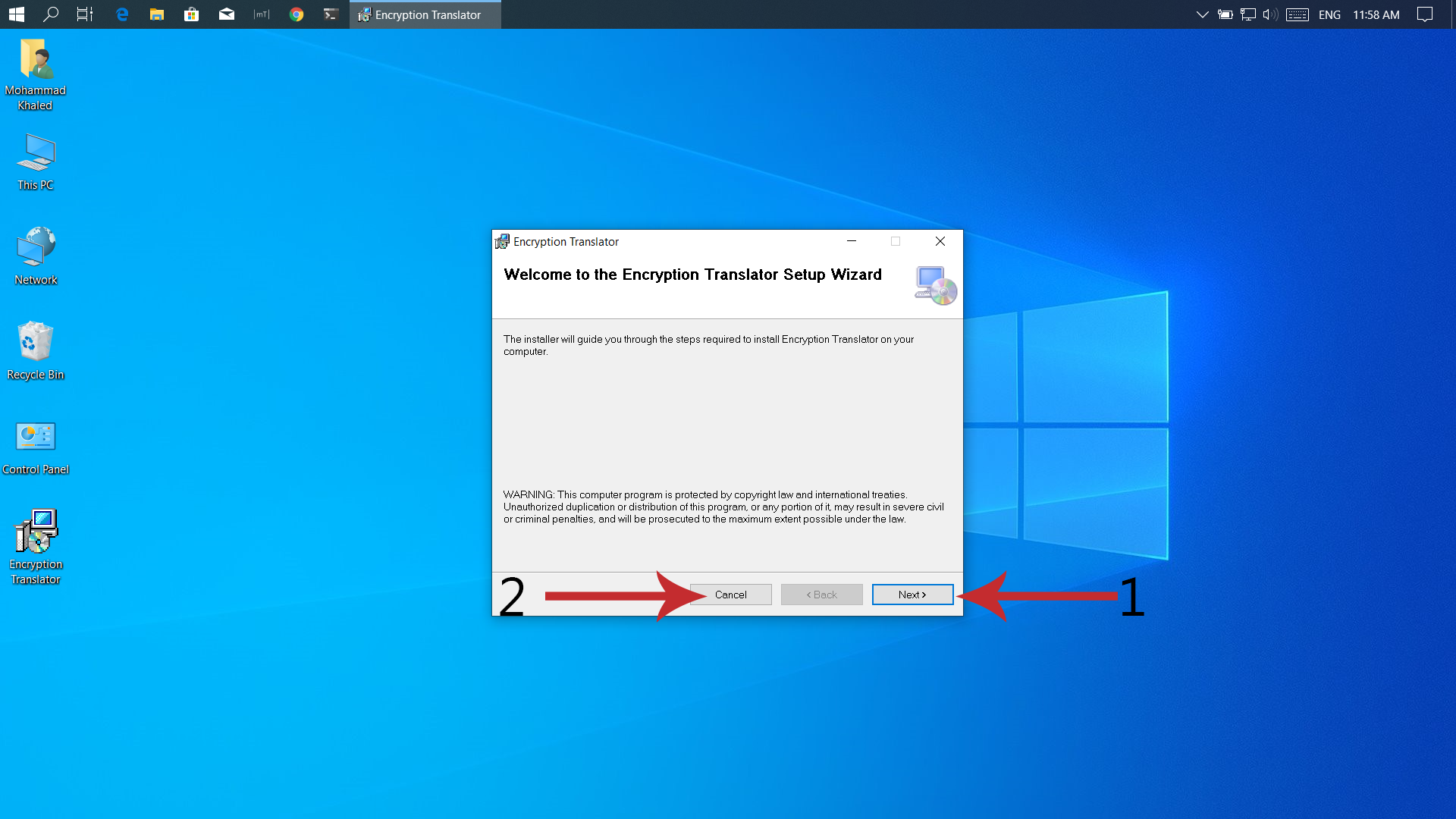
• Third Step
1. Browse: locate the installation on the device.
2. Disk Cost: determine the size of the disk such as (C, D)
3. Select users on the device all users or just for the user he install a program
4. Next: for continue processing for installation.
5. Back: return to the previous page.
6. Cancel: close install application.
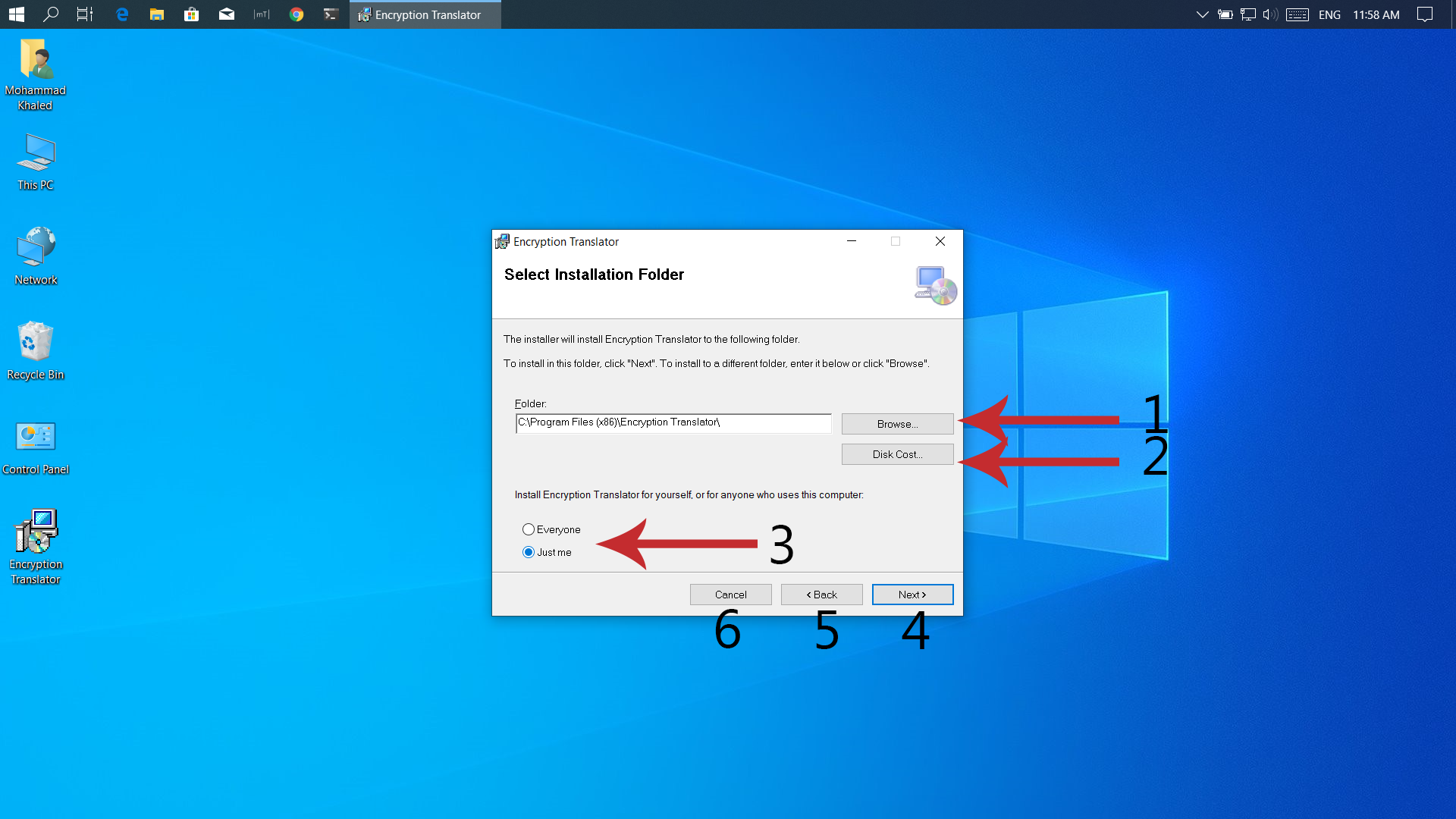
• Fourthly Step
1. Next: for continue processing for installation.
2. Back: return to the previous page.
3. Cancel: close install application.
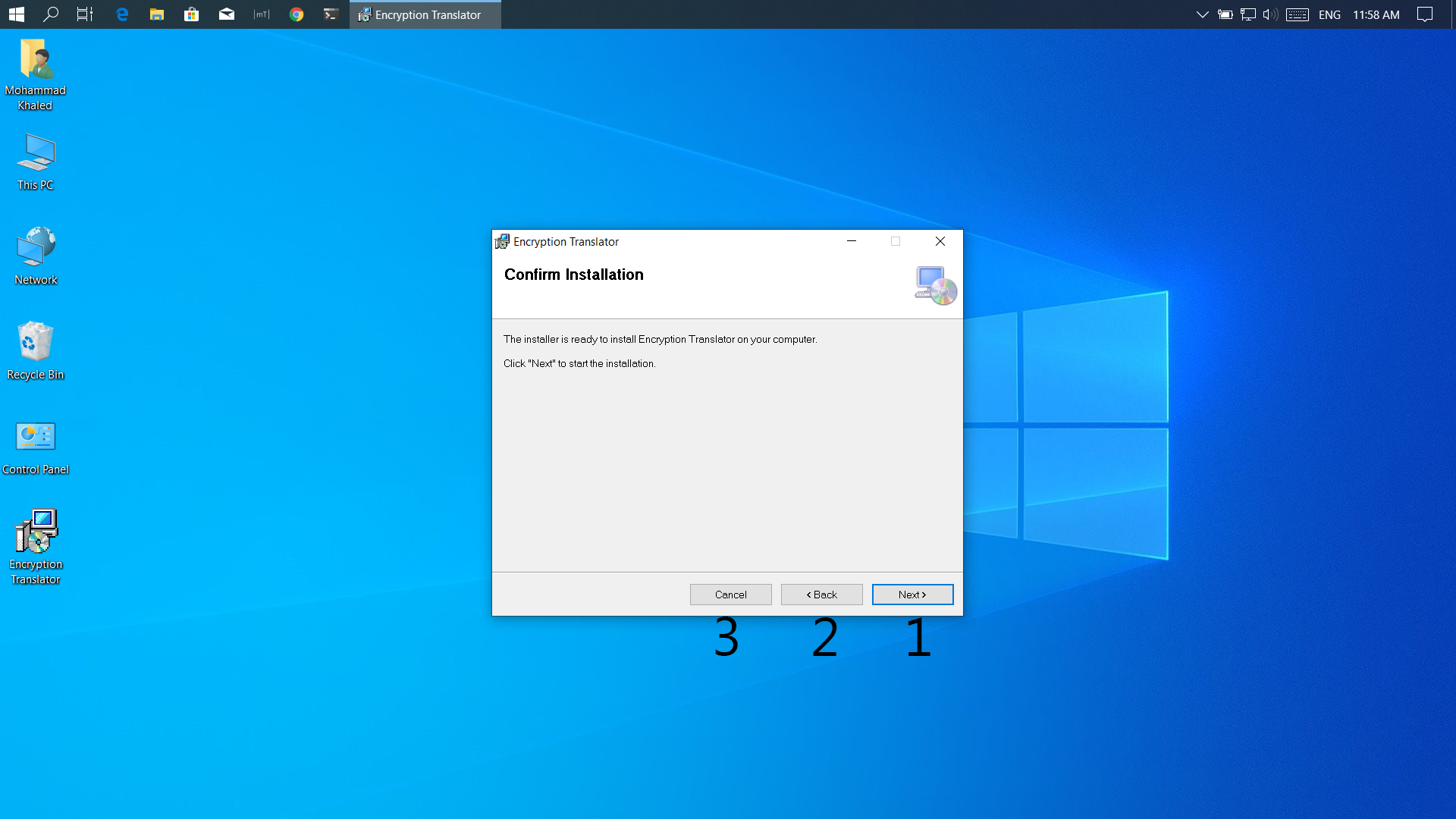
• Fourthly Step
1. Cancel: now finished the installation process.
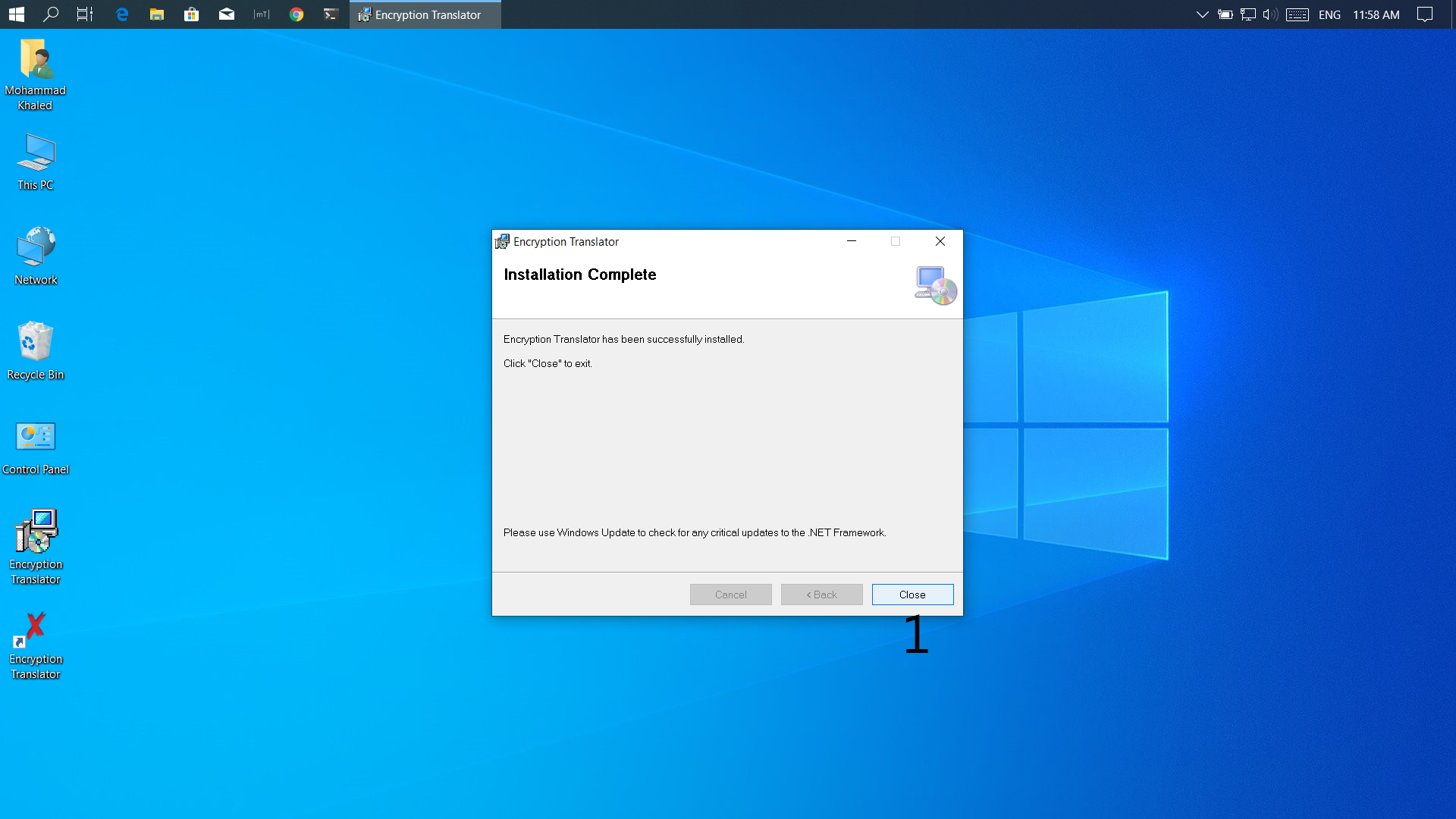
First Look
After the finished installation process and stored on the desktop program shows a shortcut have named Encryption Translator.

Double left-click for open Encryption Translator.
Shows-up three options:
1. Text: To encrypt and decrypt texts
2. Text import in image: Insert text in image code source, without affecting the main image.
3. image import in image: Insert image in image code source, without affecting the main image.